Using APIs
Seeker provides a set of Web (REST) APIs that expose its basic functionality. You can use these APIs to automate various administration tasks, such as managing projects, exporting vulnerabilities or creating a diagnostic dump.
Prerequisites
To use the APIs, you need to obtain an access token.
- In the main menu, click
 (Web API).
(Web API). - Select an existing access token from the dropdown list or click Create a new access token.
For instructions, see Configure Access Tokens.
Exploring the APIs
The page displays a Swagger-generated API reference. You can expand and explore any API and try it out interactively.For example, to export detected vulnerabilities in a PDF report:
- Expand .
- Click Try it out and enter some parameter values to set filters.
For example:
projectKeys: defaultminSeverity: MEDIUMonlySeekerVerified: true
- Click Execute.
- Check RESPONSES. If the response code is 200, click Download file.
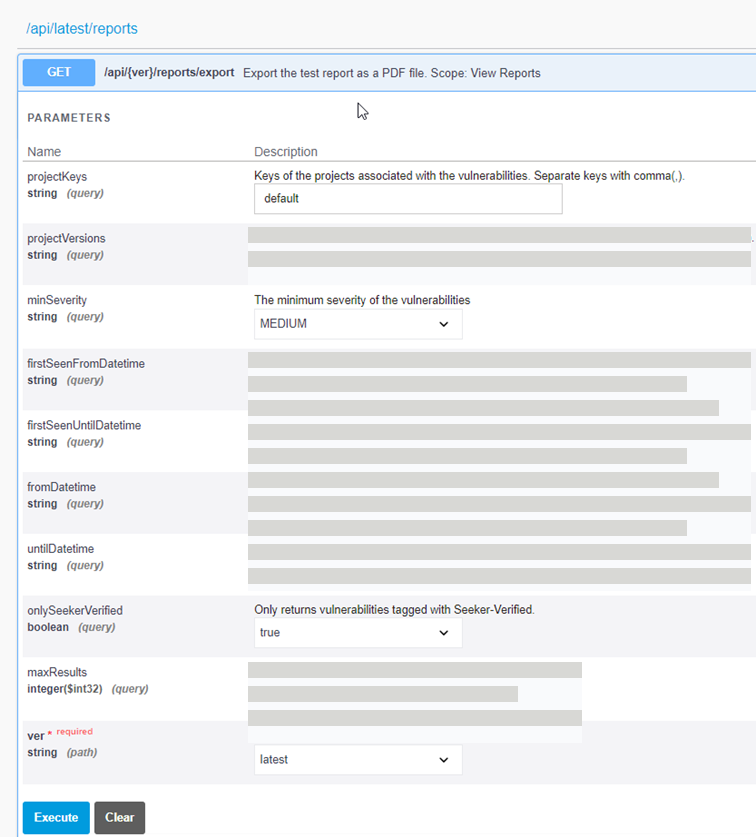
A vulnerability report file named blackduck-seeker-security-report_...pdf is located in your Downloads folder. Open it to see that it matches the request parameters.
You can explore the Seeker API reference in the online version of this guide.
You can directly access the Seeker API specification file at {SEEKER_SERVER_URL}/rest/swagger.json.
