Working with Recommendations
Seeker offers you various personalized recommendations to optimize your workflows and application testing by fine-tuning your system configuration.
Recommendations Page
You will receive relevant recommendations based on your current configurations and detection metrics.
The  (bell) icon in the top toolbar indicates the current number of recommendations for
you. Click the icon to review the recommendations and act upon them.
(bell) icon in the top toolbar indicates the current number of recommendations for
you. Click the icon to review the recommendations and act upon them.
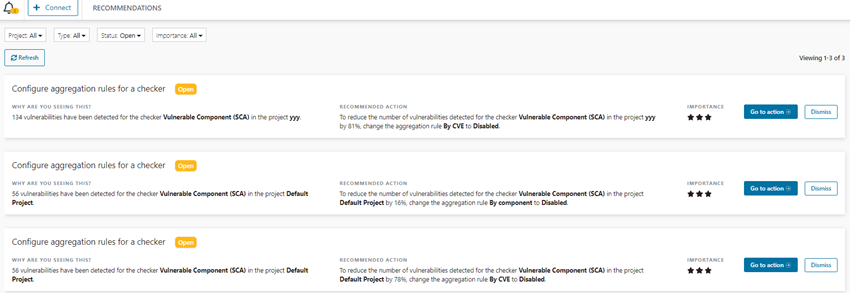
Each recommendation includes the type, such as Configure aggregation rules for a checker, the reason why it appears, the status, and the recommended action.
- Open: initial status.
- Dismissed: dismissed by user.
- Closed: automatically closed by Seeker, once the recommended action is performed or the recommendation becomes irrelevant.
The importance level is indicated by three to one stars:
- * * * Seeker best practices: strongly recommended actions that can significantly optimize your Seeker experience.
- * * Helpful tips: how to improve your overall Seeker experience and make your work more efficient.
- * Discover more: learn about less-known features that help you to get the most out of Seeker.
You can:
- Filter the list of recommendations by project, type, status, and importance.
- Click Go to action to perform the recommended action.
- Click Dismiss to hide the recommendation, if it is not
relevant. Note: Dismissed recommendations are not gone forever, you can still see them if you select the Dismissed status filter option.
Recommendations Widget
The Recommendations widget on the home page displays the most recent recommendation and the link to the Recommendations page.
